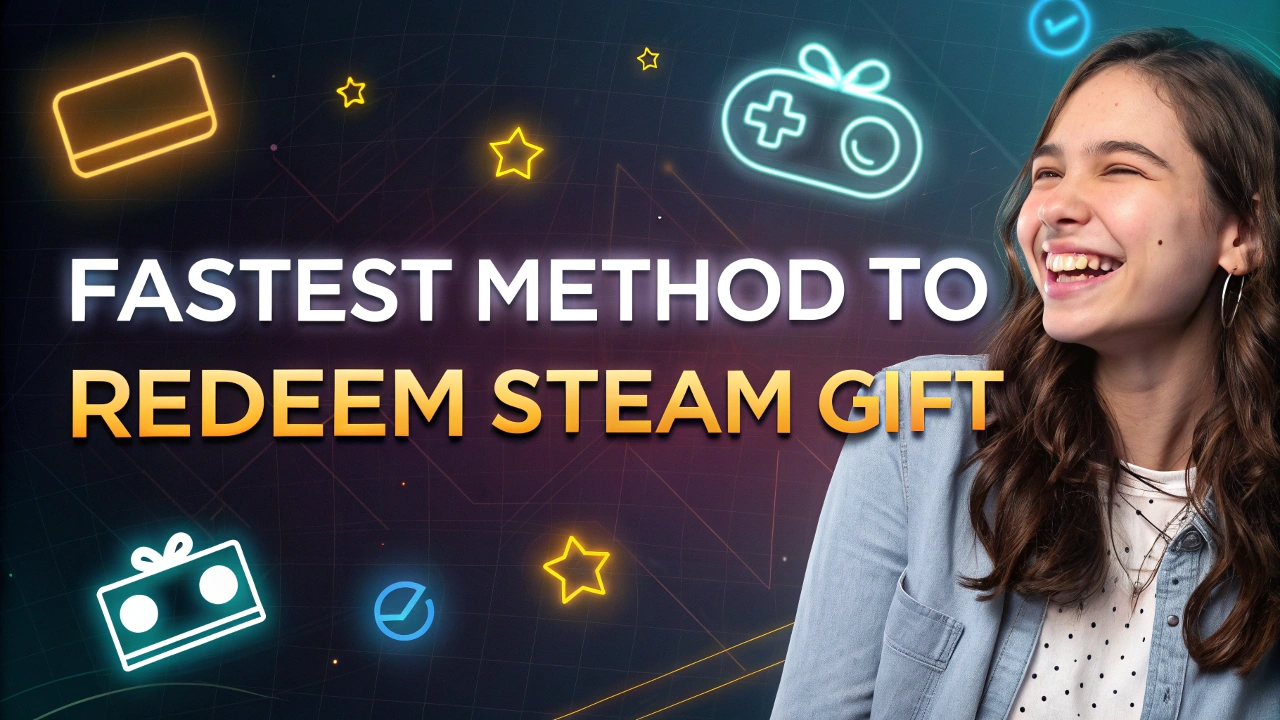Steam gift cards are one of the most popular ways to purchase games, in-game items, downloadable content (DLC), and other entertainment on the Steam platform. With millions of gamers across the globe, the demand for Steam Wallet codes and gift cards has skyrocketed. But once you have a Steam gift card, what’s the fastest way to redeem it online?

In this post, we’ll walk you through 100% working and reliable methods to redeem your Steam gift card instantly. Whether you’re a new user or a seasoned gamer, this complete guide will show you exactly how to do it—fast, safely, and without complications.
🎮 What is a Steam Gift Card?
A Steam Gift Card is a prepaid code or physical card that can be used to add funds to your Steam Wallet. These funds can then be used to purchase games, software, and other content available on the Steam platform. Steam gift cards come in various denominations and can be bought both online and in retail stores.
Steam cards are available in two forms:
Digital Code: Sent via email or through online platforms.
Physical Card: Available at gaming stores or supermarkets.
🚀 Why Redeem Steam Gift Cards Online?
Redeeming your Steam gift card online is the fastest and safest way to unlock your gaming credit. Here are some key reasons:
✅ Instant Access to Funds
Once you redeem your code, the funds are immediately available in your Steam Wallet. No need to wait for processing or confirmation.
✅ Secure and Simple
Steam’s official website or app ensures secure code entry, preventing scams or invalid redemptions.
✅ No Extra Charges
When redeemed through Steam directly, you avoid any hidden fees or third-party service charges.
✅ Universal Availability
You can redeem your code anytime, from any device with internet access—no store visits required.
🔑 100% Working Methods to Redeem Steam Gift Cards Online
Here’s a step-by-step guide to redeeming your Steam gift card online using 100% working and official methods:
✅ Method 1: Redeem via Steam Website
This is the most popular and reliable method. Follow these simple steps:
Open your browser and go to the official Steam website.
Login to your Steam Account. If you don’t have one, you’ll need to create it.
Click on your account name at the top-right and go to “Account Details.”
Select “Add funds to your Steam Wallet.”
Scroll down and click “Redeem a Steam Gift Card or Wallet Code.”
Enter your 15-digit code found on the back of your physical card or sent to your email.
Click “Continue” and your balance will be updated instantly.
✅ Method 2: Redeem via Steam App (Mobile or PC)
If you’re on your phone or computer using the Steam app, follow these steps:
Open the Steam App and log in.
Tap or click the menu icon, then go to “Store.”
Select “Redeem a Steam Wallet Code.”
Enter your Steam gift card code.
Confirm your entry and the funds will be credited to your wallet immediately.
✅ Method 3: Use Steam Desktop Client (Windows/Mac)
Open the Steam client on your computer.
Click on your Steam Wallet balance located at the top-right corner.
Choose “Redeem a Steam Gift Card or Wallet Code.”
Input your code and click “Continue.”
This method is equally fast and secure.
🌟 Benefits of Redeeming Steam Gift Cards Online
Redeeming Steam gift cards online is not just about speed—it comes with several benefits:
- Convenience
You can redeem your gift card anytime, anywhere—24/7 access without visiting a store. - Instant Credit
Funds are added to your wallet immediately, allowing you to shop right away. - Safe Transactions
Steam uses high-level encryption and security measures to keep your information safe. - No Expiry on Balance
Once added to your wallet, Steam Wallet funds do not expire, giving you flexibility to use them whenever you want. - Access to Global Game Library
Redeemed credits can be used to purchase games from any region (as permitted by your account settings). - No Need for a Credit Card
Great for users who don’t have access to credit or debit cards—especially useful for teenagers or gamers in regions with limited banking access.
🛑 Things to Keep in Mind
Before you redeem your gift card, here are a few important tips:
Make sure you are logged into the correct Steam account.
The card must be valid and not already redeemed.
Some codes are region-locked—you can only redeem them in the same region they were purchased.
Scratch the card gently to avoid damaging the code.
🧠 Pro Tips for Faster Redemption
Save your code digitally – so you can copy and paste it instead of typing.
Use the Steam app for faster access—mobile is often quicker than web login.
Double-check your code before submitting to avoid re-entry delays.
Redeem during non-peak hours for a smoother experience with less server load.
🙋♂ 5 Frequently Asked Questions (FAQs)
❓ 1. How long does it take to redeem a Steam gift card?
Answer: The process is instant. As soon as you enter a valid code and confirm, the balance reflects immediately in your Steam Wallet.
❓ 2. Can I redeem a Steam gift card from another country?
Answer: Not always. Some Steam gift cards are region-locked, meaning they can only be redeemed in the country where they were purchased. Always check the region before buying or redeeming.
❓ 3. What do I do if my Steam gift card code is not working?
Answer: Ensure the code was entered correctly. If it still doesn’t work:
Check if the code is expired or used.
Contact Steam Support with proof of purchase.
❓ 4. Can I use my Steam Wallet balance to buy anything?
Answer: You can use it to purchase games, software, downloadable content (DLC), in-game items, and even gift other users. However, you cannot convert it back to cash or use it outside the Steam platform.
❓ 5. Is it safe to redeem Steam gift cards online?
Answer: Yes, as long as you redeem them through the official Steam website or app, it is completely safe and secure.
📌 Final Thoughts
Redeeming Steam gift cards online is a fast, simple, and secure process. Whether you received your card as a gift or bought it yourself, you can access your funds within minutes using one of the 100% working methods described above.
Always ensure you redeem your card on official Steam platforms to avoid scams and fraudulent websites. With the right method and a few minutes, you’ll be ready to explore a universe of games, tools, and experiences.
So, the next time you get a Steam gift card, don’t delay—redeem it online the smart way, and jump straight into your favorite games without missing a beat.